We remind you that the player ID is required when contacting the game support. With its help, our support specialists can find your game profile in the system and access all the data of your game. In most cases, this is necessary to help you with your request.
If you play on SuperCity Portal
Click on the little arrow in the top right corner of the game:

Then, click on "My account".
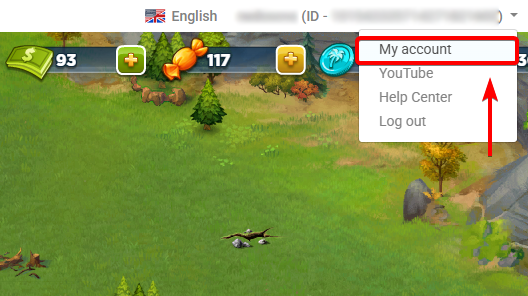
You will be redirected to your account page. Copy your ID from the menu that will appear.
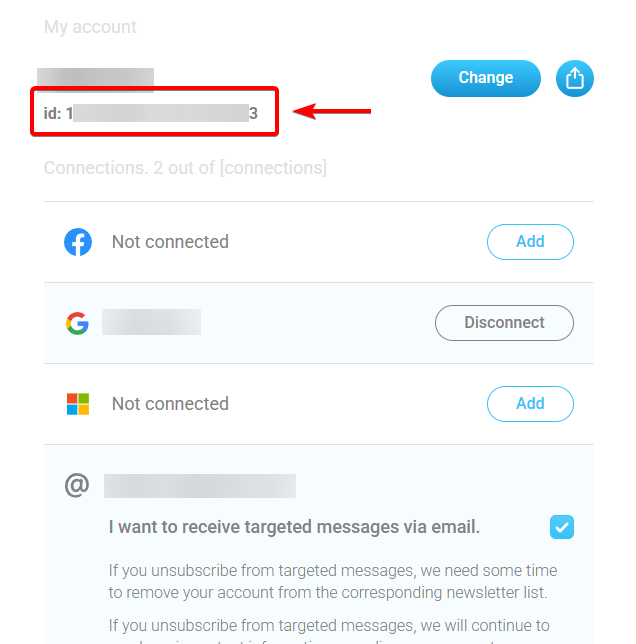
After that you will be able to paste it in the Contact the support form or somewhere else.
If you play on Facebook
Click on the gear icon in the lower right corner of the game screen.

Click on the top green button to copy your player ID.

In this case, visually nothing will happen—this is normal. Clicking this button will automatically copy your player ID to your computer's memory.
General instruction on how to copy and paste:
- Select what you want to copy: left-click on your mouse and drag the cursor until the text you want to copy is highlighted, then release the click.
- Right-click on the mouse or trackpad.
- Click "Copy".
- Go to the place where you need to enter the copied text (for example, the Support contact form).
- Right-click on the mouse.
- Select "Paste".
