Requirements: level 15+
Click on the icon in the right-hand menu to access the event!
Flight Tab
This is the main tab of the event. This is where you play and get prizes.

What's in this tab:
1. Map with destination points
The destination points are divided into 4 zones of different colours. Each zone has its own fuel requirements and its own group of prizes.
2. Fuel metre and start button
Here you can:
- keep track of the amount of fuel you have
- see how much fuel you need to reach your chosen destination point
- send the Airship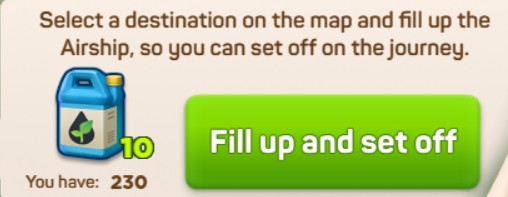
3. Rewards area
The area on the right shows a group of prizes depending on the zone of the selected destination point. After exploring the destination point (i.e. after you have sent the Airship there), you will receive a prize from this group. The more fuel it takes to explore the destination point of a certain zone, the more valuable the prizes you can get for exploring them.
4. Reward counter
- The reward counter for completing the current region. It is located at the top. It reflects your progress in exploring the destination points of the current region. After exploring all the destination points, you receive a prize. You can see the prize by hovering your mouse over the gift box.
- The counter for achieving the main reward. It is located in the lower right corner. It reflects your progress in completing regions. You need to fully explore 10 regions to get this reward.

Rewards Tab
This tab contains all the information on the prize groups of each zone, the main prize and the additional prize.

The left side of the window contains information about prize groups. The title of each group is highlighted in a colour that matches the colour of the zone on the regional map. All prizes that you have already received for exploring destinations are also marked here.

The right side of the window contains the main and additional rewards. You receive the main reward for completing 10 regions (i.e. exploring all destination points of 10 maps). Access to the additional reward is unlocked after receiving the main reward. The additional reward can be obtained for completing 3 regions of increased difficulty (i.e. exploring all destination points of 3 maps of increased difficulty).
Please note! You can only access the increased difficulty regions after you have completed 10 normal difficulty regions.
Gameplay
On the regional map you see destination points in different colours. To explore them you need to spend a certain amount of airship fuel.
Fuel is the only resource you need for this game. It is a renewable resource. Once it drops below 200, it starts regenerating at a rate of 1 fuel unit per minute. When the fuel reaches 200, the regeneration stops. You can monitor your fuel regeneration in the upper left corner of the event:
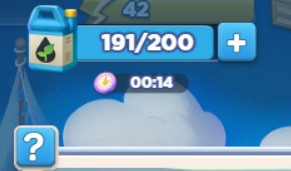
Ways to get fuel
- Fuel is restored automatically (1 unit per minute until reaching 200 units on the fuel metre).
- Fuel can be obtained as a reward in the event itself (for example, for exploring a destination point or for fully exploring a region).
- Fuel can be purchased in the event shop.
1. Research destination point requirements and rewards
Click on any destination point: a window will display information about how much fuel you will need to explore it and what reward you can get. When you click on a destination point, the question mark changes to an arrow.

You can go to this destination point or choose another one (to do this, click on it with the mouse).
Please note: all destination points in the same zone require the same amount of fuel and give prizes from the same group. There is no need to check every destination point of the same colour: the conditions and prizes there will not change.
2. Explore your chosen destination point
To explore the chosen destination point, click the big green button at the bottom. The specified amount of energy will be debited from you, and you will immediately receive a prize for exploring it. The prize is given out randomly from the group on the right. The given prize is marked in the rewards area.

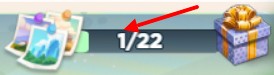
3. Select the next destination point
Each destination point can only be explored once. After that, the chosen destination point changes its icon from an arrow to a photo, and the arrow automatically moves to another unexplored destination point.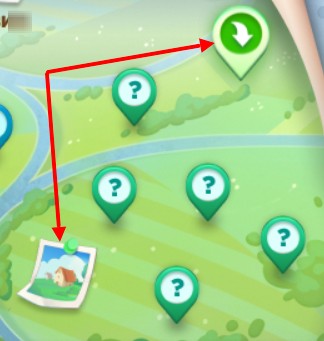

4. Explore the entire region
In this way, you explore destination points one by one and receive a reward until you have explored the entire region. After that, the counter for reaching the main reward in the lower right corner will count the region you have completed, you will automatically move to a new region (the map will update), and the counter of explored destination points at the top will reset.
Important! Exploring all the destination points of one zone in the current region does not mean that you will receive all the prizes from the prize group of that zone. You will receive all the prizes from each group when you have fully explored 10 regions.
5. Explore 10 regions entirely and receive the main reward
In addition to the rewards you receive for exploring each destination point and each region in full, there is a main reward for fully exploring 10 regions.
Municipality of Chascomús
size 10х6, can be placed in any location
4200 coins, 2-3 energy, 1-3 candies every 24 hours
6. Explore 3 regions of increased difficulty and get an additional reward
After exploring 10 regions and receiving the main reward, you will have access to additional regions of increased difficulty.
Increased difficulty means that you will need more fuel to explore each destination point.
Also, after unlocking regions of increased difficulty, prizes in all groups will be updated.
Additional reward: Arctic Cathedral
size 7х9, can be placed in any location
4300 coins, 1-3 energy, 1-4 candies every 24 hours
