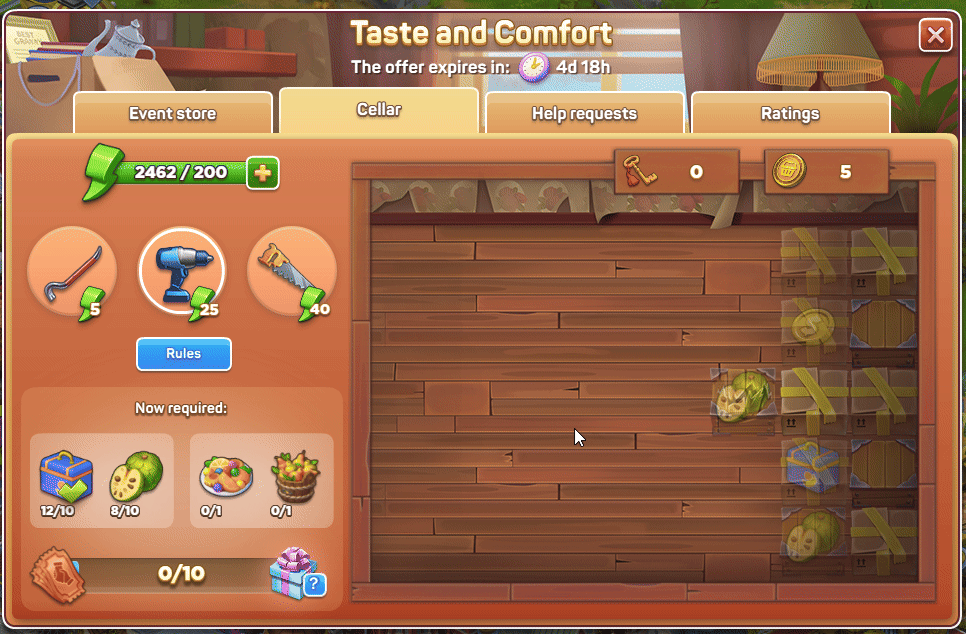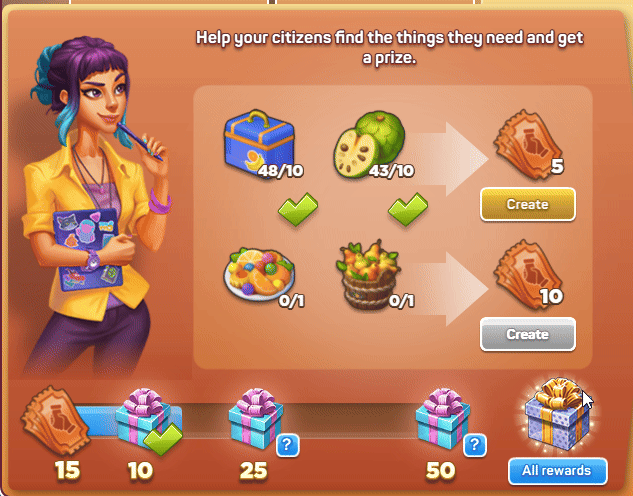The Cellar is a limited-time event available from level 15 that usually lasts for 5 days. In this event, you gradually clear a cellar filled with boxes, crates, and other small obstacles, moving step by step from left to right. As you clear the way, you collect useful items, coins, and special event currency, and sometimes you meet animals that offer short tasks or give you keys to open chests with extra rewards.
You can spend the event coins in a special store to buy buildings, decorations, and the main prize of the event. Another part of the event is helping citizens: you use items found in the cellar and in chests to craft tickets, which fill a progress bar and unlock special rewards. There are also competitive elements, such as personal rankings and short one-hour races against other players, where your progress can bring you bonus prizes and even special trophy buildings.
Glossary
- Cellar: The main event board where you clear small obstacles one by one, moving steadily from left to right. Cells that slide off the left edge do not return, so you keep progressing forward.
- Cellar Energy: A special energy used only in this event to operate tools. Energy is spent on real obstacles only; empty cells in a tool’s area do not cost energy.
- Tools:
- Clove: Clears 1 cell with a single use.
- Screwdriver: Clears an entire vertical column in one use.
- Saw: Clears a 3×3 square (9 cells) at once.
- Obstacles:
- Box: Breaks with 1 hit of any tool.
- Crate: Breaks with 2 hits of any tool.
- Stack of Newspapers: Cannot be destroyed; plan your path around it.
- Event Coins: Special coins you earn while clearing the Cellar. You spend them in the Event Store on buildings, decorations, useful items, and the main reward of the iteration.
- Event Store: The shop where you use Event Coins to purchase rewards. Exact offers and prices change from one run of the event to another, but the way the store works stays the same.
- Animals: Characters you sometimes meet in the Cellar who offer short tasks. Their rewards may include Cellar Energy, Event Coins, items for helping citizens, and sometimes a key.
- Keys: Items you can receive from some animals. A key lets you open a Chest when you reach it.
- Chests: Special cells you can open with a key (or for 20 superbucks). Inside are valuable items used to craft help tickets for citizens. Reaching a chest without a key is okay—you can skip it or open it for superbucks.
- Citizen Help Items: Items that drop in the Cellar and from Chests. You use them to craft tickets on the Help Requests tab.
- Help Requests: A tab where you craft tickets from collected items. Each ticket fills the progress bar. Filling the bar three times helps three citizens in turn and grants a special reward, with extra prizes at milestones along the bar.
- Tickets (Help Requests): Crafted items that advance the Help Requests progress bar toward rewards.
- Special Reward (Help Requests): A unique prize you receive after helping all three citizens by filling the bar three times.
- Personal Rating: A leaderboard that uses special tickets earned while you play. The top three players receive trophy buildings that give daily bonuses for 16 days.
- Collectors’ Race: A one-hour duel you start after collecting enough rating points. Spending Cellar Energy earns tickets that count for both your race score and your personal rating.
- Win Streak: A chain of consecutive victories in Collectors’ Races. Each win in a row increases the rewards you receive.
- Cooldown (Race): A short waiting period (2 hours) after a race ends before you can start the next one.
Who can play & how to start
This event becomes available when you reach level 15. It usually runs for five days, which gives you enough time to play at a comfortable pace. To open it, look to the right side of your main game screen and click the event icon; the event window will appear and show you everything you need to begin.
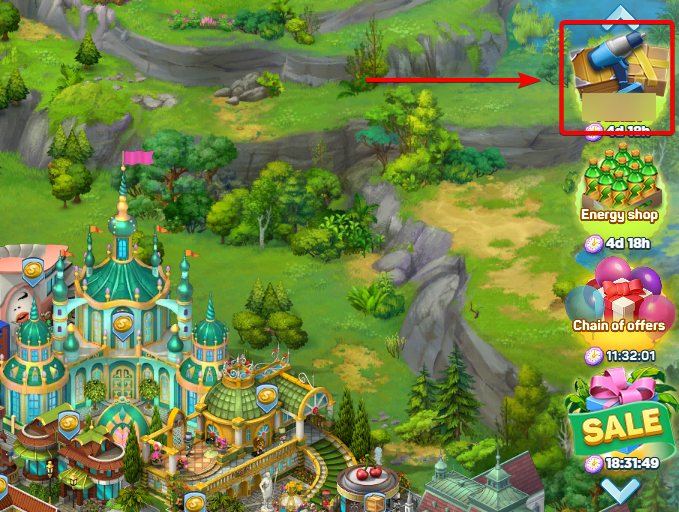
Tabs you’ll use

Cellar: This is the main play area of the event, where you slowly clear small obstacles, collect useful items and event coins, and sometimes open chests for extra materials; you move from left to right and keep making room step by step.
Event store: This is the shop for the event, where you spend the event coins you earned in the Cellar to buy buildings, decorations, useful items, and the main prize of the current run; the offers may change from one run to another, but the way the store works stays the same.
Help requests: This tab guides you through helping three citizens in turn; you collect items in the Cellar and from chests, use them to craft tickets, and each ticket fills a progress bar, with milestone gifts along the way and a special reward after you fill the bar for all three citizens.
Ratings: This page shows your current place in the event leaderboard and how many points you have right now; you earn these points by clearing cells in the Cellar, and the rules on this page explain how scoring works and what prizes are given when the event ends.
"Cellar" tab: in-depth guide
How movement & clearing works
During play, you clear small obstacles and pick up the items they leave behind. Your movement goes steadily from left to right; once a part of the field slides off the left edge of the screen, it does not return, so try to collect what you need before it moves out of view. You can remove an obstacle only when at least one of its sides touches an open space; when an obstacle is ready to be cleared, it appears slightly transparent to show that you can remove it.
Tools & energy
Using a tool spends cellar energy and clears its coverage area:
- Clove — clears 1 cell.

- Screwdriver — clears the entire vertical column.

- Saw — clears a 2×2 (4 cells) area.

Energy is spent only on obstacles you actually remove. When you select a tool, the area it will clear is shown on the field, and the obstacles that will be removed are highlighted in white so you can see them in advance. If part of the highlighted area covers empty spaces, you do not pay energy for those empty cells—you pay only for the obstacles inside the highlight.

Obstacles
- Box — destroyed with 1 hit of any tool.

- Crate — destroyed with 2 hits of any tool.

- Stack of newspapers — indestructible, plan a path around it.

What you can find in the cellar
- Coins & goods (main game resources)

- Event coins (for the Event store). Note that the icon on the coin changes depending on the theme of the current event.

- Cellar energy (bonus refills)

- Citizen-help items (used to craft tickets on the Help requests tab)

- Animals
Sometimes you’ll meet an animal offering a short task.

Click on the animal to see its task:

Rewards can be seen in the pop-up window above the animal.

Most often this will be Cellar Energy, Event Coins, or items that you later use to help citizens. Sometimes you may also get a key for opening a chest, but this does not happen every time—some animals do not give a key.
- Chests
Chests are special squares on the Cellar field that hold useful items.

You can open a chest with a key, and if you don’t have a key, you may still open it by paying 20 superbucks.

Inside you will find the special components needed to craft help tickets for the citizens on the Help Requests tab. If you reach a chest without a key, nothing is wrong—you can simply leave it and keep playing, or choose to open it for superbucks. Opening every chest is optional and not required to move forward in the event.
Event store (spend event coins)
You earn Event Coins by clearing obstacles in the Cellar as you play. You can always see how many coins you have on the Cellar tab — the total number is shown at the top right next to the coin icon.

When you have some coins, open the Event Store and spend them on the main prize of this run, as well as on buildings, decorations, and other helpful items for your city. The exact selection of goods and their prices may change from one event to the next, but the way you earn coins and use them in the store remains the same.

"Help requests" tab
On the Help Requests tab, you use the items you find in the Cellar and the items that come from chests to craft tickets. Each time you craft a ticket, the progress bar moves forward.
When the bar is filled, you finish helping the current citizen; fill the bar three times in total to receive the special reward. As you move along the bar, there are milestone marks that grant you extra prizes when you reach them. You will help three citizens in total; after you fill the bar, the current citizen changes to the next.
Important: items that drop on the field are the same for all citizens, but chest items differ by citizen.
"Ratings" tab
Personal Rating
To appear on the personal leaderboard, you first need to earn special points by playing the event and clearing cells in the Cellar. The name of the points changes; you can see the current name in the "Ratings" tab here:

Once you collect 15 points, you enter the ranking and continue competing with other players. Until then, the tab remains locked:
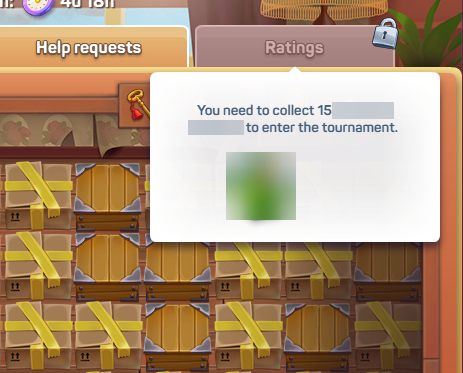
At the end of the event, the top three places receive trophy buildings that provide daily bonuses for 16 days.
Other activities
Collectors’ Race (1-hour duel)
You can find this activity on the right side of the screen:

After you collect 15 rating points, press Start to begin a one-hour duel against another player.

During this hour, your score grows as you spend Cellar Energy: every 5 energy gives you 1 rating point. These points are counted toward your race score, as well as toward your personal rating.
You can claim activity rewards while the race is running in the Rewards tab.

Once the tournament ends, you will see either a victory or defeat window:

When the tournament ends, there is a 2-hour cooldown before you can start another duel.

If you win several races in a row, you build a win streak, and the rewards you receive increase accordingly.

You can also review the rules inside the game by clicking the "?" icon in the top left corner of the Collectors' Race window: