This guide walks you through the event step-by-step: how to open it, how the 24-reagent bottle field works, and how to use three simple tools to open the bottles. You’ll also learn how each action adds points toward milestone gifts and the main prize, how the board refreshes after all bottles are opened, and how the linked “Exciting Puzzles” feature lets you reveal a picture and upgrade your prize.
Glossary
- Event icon: The small button on the right side of the game screen. Click it to open the event window.
- Field (24 bottles): The main screen of the event. It shows 24 closed bottles. Each bottle hides a prize.
- Solvent drops: The main resource used to open bottles.
- Catalyst: A special tool that changes the revealed prize in a bottle to a better one.
- 2× bonus: A tool that doubles the current prize in a revealed bottle.
- Prize: What you receive from a bottle.
- Points: Score you earn for actions in the event (such as opening or upgrading bottles). Points move you along the progress bar.
- Milestone rewards: Small gifts you receive when the progress bar reaches certain point totals.
- Grand reward: A special final prize given when you reach a large point total.
- Field refresh: After opening all 24 bottles, the field resets so you can start a new round of bottles.
- Exciting Puzzles: A linked activity where you reveal a picture to boost your prize. Completing parts of the picture may increase the value of rewards you collect.
Who can play & how to start
This event is available starting at level 11. To open it, click the event icon on the right side of your main game screen, and the event window will appear.

Gameplay
First, you will see the "Atelier" tab with the playing field that consists of 24 reagent bottles that store your rewards. You can see the rewards and their number right away.

To open the bottles, you are going to need 3 types of resources that can be seen on the right side of the "Atelier" tab:

First, the drops of solvent.

You need them to open one bottle on the game field and receive the reward from it. To use it, click on it on the right side of the tab and then click on the bottle you want to open. You can choose any bottle: there is no order you need to follow.

Note that the number of drops of solvent you need to open a reagent bottle depends on the reward inside of it. Each bottle’s cost depends on the liquid color: blue—1 drop, yellow—2 drops, green—3 drops, and pink—4 drops.




Second, the catalyst.

Use it if you do not like the reward inside the bottle: it will change the current one to another more valuable one. Click on its icon on the right side of the tab and then click on the reagent bottle with the reward you want to change. Note that the cost of the reagent bottle will change accordingly with its new color.

After you use Catalyst, there is a chance that you will receive an especially valuable reward in the bootle that will cost 6 Solvent drops to open:

And finally, the "x2" bonus.

If you really like the reward in the bottle, you can use the bonus to double the number of resources. Click on its icon on the right side of the tab and then click on the reagent bottle with the reward you want to double. Note that the cost of opening the bottle will not change.

You can earn Solvent and Catalyst as a milestone reward, and claim or purchase it in the Reagent Bank:

Here, you can claim free Solvent and Catalyst once every 8 hours, or purchase it with Superbucks or real money.

Once you open all the reagent bottles on the field, it will automatically refresh, and you will see 24 new closed bottles with the rewards.
Rewards
Every time you get, change, or double a reward from the reagent bottle, you get event points that get you closer to getting the milestone rewards or the main reward.
You can check your progress towards the milestone rewards on the left side of the event window:

Once you reach the required number of points, you will see a pop-up window with a reward. Click "Open" to receive the resources.

If you earned more points than required, they will be counted in your progress towards the next milestone.
Click "All rewards" to see the milestones and the rewards you will receive for reaching them:
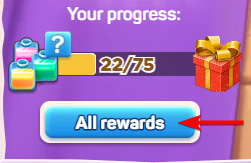
Note that you will see the rewards only for the two closest milestones: the one you are currently working towards and the one after that.

Of course, there is also the main reward. You can see it on the left side of the "Atelier" tab:

To get it, earn points in the same way as with the milestone rewards: simply play the game and use the game resources (solvent, catalyst, and the "x2" bonus). Check your progress in the "Rewards" tab:
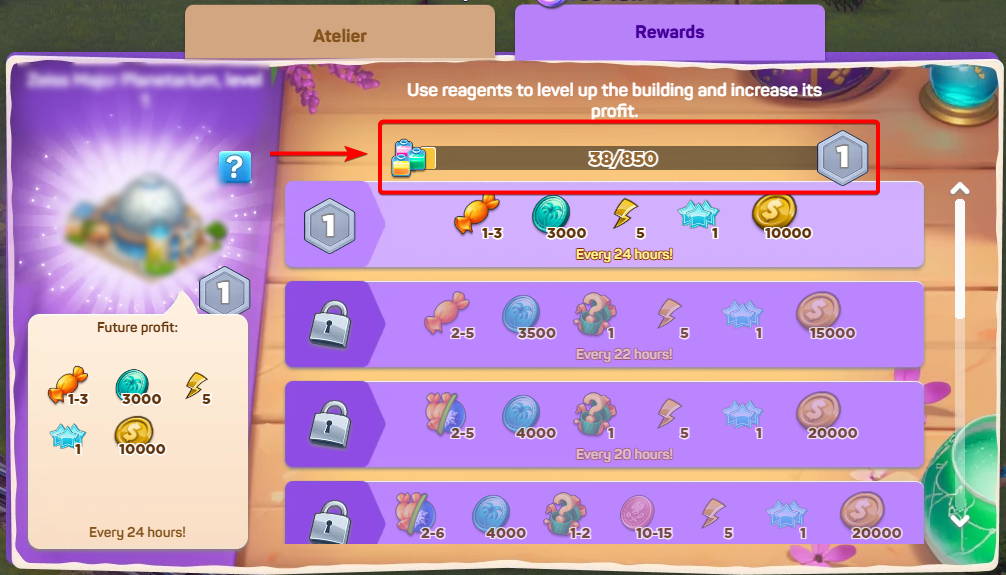
However, the event does not end once you get the main reward: you can keep playing to upgrade it to the next levels. The higher the level, the more rewards you will collect from the building as a profit.
You can see the current level of your main reward building when clicking on it:

Exciting Puzzles
When playing the Atelier of Aromas, you will come across puzzle pieces as a reward for opening reagent bottles and reaching some of the milestones. You need them to participate in the Exciting Puzzles event.
You can find it at the bottom of the main game screen:

You will see a field covered with a puzzle pattern. Use the puzzles you earned in the Atelier of Aromas to open the picture under the pattern.

Just click on any cell to open it, and the puzzle pieces will be deducted automatically.

On each cell, you will see the number of the puzzle pieces you need. If it is highlighted in red, it means that you do not have enough pieces to open it.
There are 6 gift boxes on the field. Open all the cells attached to the image of the gift box to receive the minor rewards. The groups of such cells are highlighted with different colors:
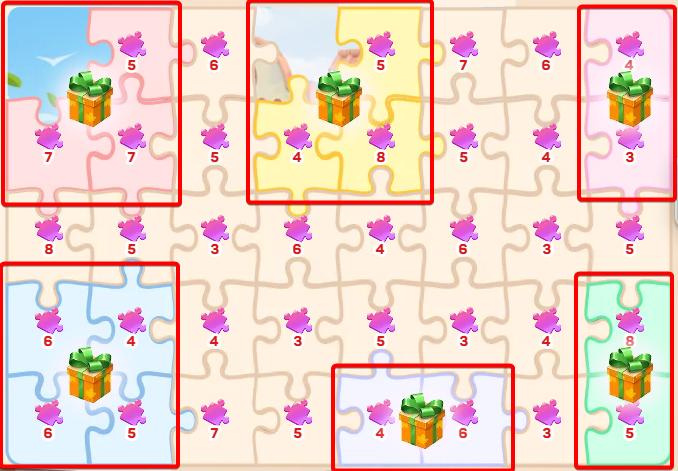
Once you open all the cells on the field and uncover the picture underneath, you will receive the main reward (usually a new unique building) on the left side of the event window:

After you receive the main reward, you can continue upgrading it. Puzzle pieces for the “Exciting Puzzles” game will be available in the various in-game events. To do it, click on the blue arrow button to move to the next picture:

You will see a new field. Uncover it to receive the upgrade for the building you received as the main reward:

