Sometimes there may be a short delay between completing the payment and receiving the items or superbucks in the game. If your purchase does not appear right away, please:
- Wait a few minutes.
- Reload the game page.
- If the purchase still hasn’t arrived, follow the steps depending on the platform where you paid:
Facebook (Meta Pay)
- Go to your Payment History
- Find the payment in the list and click on it.
- Click Download Receipt to get a PDF file
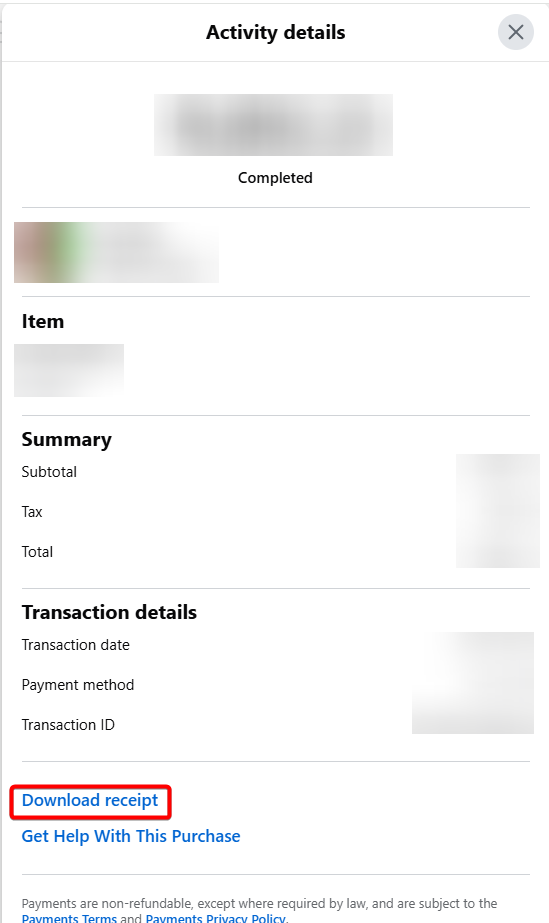
- Attach this file to your support request, and our team will add the missing items to your game. Please note that it is best to obscure your personal details (you can use a tool like Paint to do this).
- Alternatively, you can send only the Transaction ID. For this, double-click on the Transaction ID in your receipt, copy and paste to your support request.
Portal (Xsolla)
When you make a purchase via the Portal, a receipt from Xsolla is automatically sent to the email address linked to your game account.
- Find the Xsolla email with the receipt for your payment
- Double-click on the Transaction ID in your receipt and click Copy
- Paste it to your support request, and our team will add the missing items to your game.
