La Rueda de la Fortuna es un sencillo evento de giros de la suerte disponible a partir del nivel 15, en el que primero eliges una de varias ruedas según lo que más necesites en ese momento, y esta elección permanece fija durante la edición actual; todas las ruedas comparten el mismo premio principal y la bonificación que desbloqueas después de 80 giros totales. Cada giro utiliza una ficha y siempre da un premio de una de las diez casillas. Empiezas con cinco fichas gratis y también puedes reclamar una ficha gratis cada 12 horas (hasta diez acumuladas a la vez) o comprar fichas adicionales, eligiendo si gastar una ficha gratis o de pago cada vez. A medida que giras, ganas esmeraldas que puedes gastar en la Tienda del Evento en edificios y recursos; más giros significan más esmeraldas, se abren secciones adicionales de la tienda después de 10, 25, 40 y 50 giros totales, y la tienda permanece abierta durante dos días adicionales después de que finaliza el evento, tras lo cual las esmeraldas no gastadas caducan. Puedes recibir los premios principales directamente de la rueda mientras giras o en la Tienda del Evento una vez que alcances los 80 giros totales, por lo que jugar de manera constante durante el evento te ayuda tanto a ganar premios de la rueda como a desbloquear más para comprar en la tienda.
Glosario
Rueda de la Fortuna (evento): Una actividad por tiempo limitado disponible a partir del nivel 15 en la que giras una rueda de premios y recibes una recompensa cada vez que giras.
Elección de rueda: Antes de comenzar, seleccionas una rueda entre varias opciones (por ejemplo, Estándar, Islas, Expedición, Arenas, Bahía o Campo). Tu elección se bloquea para la edición actual, por lo que sigues girando la misma rueda hasta que finalice el evento.
Premio principal compartido: No importa qué rueda elijas, la recompensa principal y la "recompensa de 80 giros" son las mismas en todas las ruedas de esta edición. Esto te permite elegir una rueda por sus artículos cotidianos sin preocuparte por perder el premio principal.
Casillas de premios y premio garantizado: Cada rueda tiene diez casillas de premios, y cada giro otorga un premio. Algunas recompensas se pueden ganar una vez, mientras que otras pueden repetirse.
Fichas (tus giros): Las fichas son lo que usas para girar la rueda. Empiezas con cinco fichas gratis, puedes reclamar una ficha gratis cada 12 horas (hasta 10 acumuladas a la vez) y también puedes comprar fichas si lo deseas.
Fichas de oro (transferencia): Si todavía tienes Fichas de oro de una Rueda anterior, no desaparecen; se transfieren y aparecen en este evento.
Esmeraldas (moneda de giro): Cada giro también otorga esmeraldas. Gastas esmeraldas en la Tienda del Evento para comprar edificios, recursos y otros artículos; cuantos más giros hagas, más esmeraldas tendrás para gastar.
Quién puede jugar y cómo empezar
Este evento está disponible a partir del nivel 15. Para abrirlo, haz clic en el icono del evento en el lado derecho de la pantalla principal del juego y aparecerá la ventana del evento.
Elegir una rueda
Este evento está disponible a partir del nivel 15. Para abrirlo, haz clic en el icono del evento en el lado derecho de la pantalla principal del juego y aparecerá la ventana del evento.

Clásica: Una opción equilibrada con recompensas generales; una buena elección si no estás seguro de qué rueda elegir.
Islas / Arenas / Bahía / Campo: Estas ruedas se centran en artículos para esas ubicaciones, así que elige una si estás desarrollando activamente esa área.
Expedición: Esta rueda incluye energía de expedición y otros artículos que te ayudan a progresar en las expediciones.
Verás una ventana de confirmación adicional para asegurarte de que elegiste la rueda que querías:
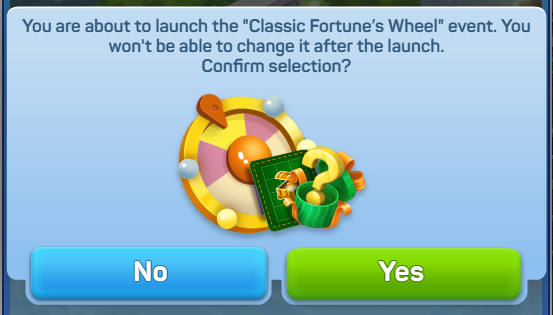
¡Hora de girar la rueda!
Fichas
Necesitas fichas para girar la rueda. Hay dos tipos de fichas: Plateadas (gratis) y Doradas (de pago).

Comienzas el evento con cinco fichas gratis ya en tu saldo. Después de eso, puedes reclamar una ficha gratis adicional cada 12 horas. Para obtenerlas, primero haz clic en el icono "Fichas de la Fortuna" en el lado derecho de la pantalla principal:

Luego, haz clic en "Reclamar":

El juego te permite acumular hasta 35 fichas gratis a la vez, por lo que si estás en el límite, deberás usar algunas antes de poder reclamar otra. Si quieres más giros de inmediato, también puedes comprar fichas en la misma ventana cuando te resulte conveniente.
Si todavía te quedan fichas de oro de una Rueda anterior, no desaparecen: esas fichas se transfieren y estarán disponibles en este evento.
Cuando presionas "Girar", el juego usa primero las fichas Plateadas (gratis). Una vez que no te queden fichas Plateadas, el juego usará las Doradas.
Nota: La recompensa principal y la recompensa de 80 giros son las mismas en todos los tipos de ruedas en una edición determinada.
Usar las fichas y girar la rueda
Cada rueda tiene diez espacios de premios, y cada vez que giras tienes la garantía de recibir uno de ellos: no hay resultados vacíos. Algunos premios se pueden ganar solo una vez durante el evento, mientras que otros pueden aparecer varias veces mientras sigues jugando. Hay un número debajo de cada premio que indica cuántas veces puedes obtenerlos.

Para hacer un giro, presiona el botón "Girar"; la rueda girará y tu premio se agregará a tu cuenta automáticamente.
Tienda del Evento (gasta tus esmeraldas)
Cada vez que giras la rueda, también recibes esmeraldas.

Puedes gastar estas esmeraldas en la Tienda del Evento para comprar edificios, recursos y otros artículos útiles para tu ciudad. Para acceder a la tienda, abre esta pestaña en la ventana del evento:

Cuantos más giros hagas, más esmeraldas acumularás, lo que significa que puedes permitirte mejores opciones en la tienda.
Después de que finaliza el evento, la Tienda del Evento permanece abierta durante dos días adicionales para que tengas tiempo de hacer tus compras.
Cuando terminen estos dos días, las esmeraldas que no hayas gastado caducarán y no se convertirán en otras recompensas, así que asegúrate de usarlas a tiempo.
Se desbloquean nuevas secciones de la tienda a medida que crece tu número total de giros. Se abre una sección cuando alcanzas los 10 giros, luego se abren secciones adicionales a los 25, 40 y 50 giros. Las secciones superiores suelen contener artículos más valiosos.
Los artículos exactos que ves en la tienda dependen de la rueda que seleccionaste al principio. Algunas ofertas son las mismas para todas las ruedas, mientras que otras son específicas de la rueda que elegiste.
Recompensas principales (cómo obtenerlas)
Suele haber dos premios principales en este evento.
El primero puede salir directamente de la rueda mientras giras. Puedes verlo en la pestaña "La Rueda":

El segundo se desbloquea en la Tienda del Evento después de alcanzar un total de 80 giros, y en ese momento puedes comprarlo con esmeraldas.

También puedes revisar las reglas del evento directamente en el juego. Para hacerlo, haz clic en el botón "Reglas" aquí:

Le informamos que este artículo se ha traducido automáticamente. Si desea reportar algún error, póngase en contacto con nuestro equipo de soporte. Agradecemos su colaboración.

