La Misión del Tren es un evento de cuatro días para jugadores de nivel 45 o superior, disponible después de retirar los escombros de las vías del tren en el Centro de la ciudad. Gestionas tres trenes a la vez: para cada tren, abre su lista de pedidos, reúne los objetos solicitados y carga los vagones antes de que se agote el tiempo; cuando el temporizador expira, el tren parte automáticamente con lo que hayas logrado cargar. Cada salida te otorga puntos para una barra de recompensas sencilla y para tu clasificación personal; cuantos más vagones envíes llenos, más puntos recibirás. A medida que llenas la barra de recompensas, reclamas premios (y, con la Insignia de Oro opcional, una fila extra de premios). El evento suele incluir un edificio especial entre las recompensas; los mejores jugadores en la clasificación reciben trofeos que ofrecen bonificaciones por tiempo limitado.
Glosario
- Misión del Tren: Una actividad por tiempo limitado para jugadores de nivel 45 o superior, disponible tras despejar las vías en el Centro de la ciudad; dura cuatro días y se centra en cargar y enviar trenes para ganar recompensas.
- Trenes (tres a la vez): Trabajas con tres trenes separados durante el evento; cada uno tiene su propio tiempo de carga, por lo que los gestionas en paralelo para mantener tu progreso.
- Lista de pedidos: Para ver qué necesita un tren, haz clic en el panel del temporizador del tren; esto abre una lista de objetos solicitados para que puedas reunirlos y cargarlos.
- Temporizador de carga y salida: Cada tren tiene una cuenta atrás para la carga. Intentas cargar todo lo que puedas antes de que termine y, cuando el temporizador expira, el tren parte automáticamente con lo que hayas logrado poner a bordo.
- Vagones (capacidad): Al principio, cada tren tiene tres vagones, y puedes aumentar esto hasta cinco; más vagones significan que puedes enviar más mercancías en una sola salida y ganar más puntos de una vez.
- Enviar trenes (lo que ganas): Cada salida otorga dos tipos de puntos: puntos de evento que te hacen avanzar en la barra de la pestaña Recompensas y puntos de clasificación que cuentan para tu ranking personal. Los puntos aumentan según cuántos vagones envíes (por ejemplo, 1 vagón da 1/1 puntos, mientras que 5 vagones dan 10/10).
- Pestaña Recompensas (barra de progreso): A medida que envías trenes, tu progreso llena esta pestaña; la fila inferior de premios está disponible para todos, y reclamas los objetos pulsando el botón verde cuando tienes suficientes puntos.
- Insignia de Oro (premios extra opcionales): Un complemento que desbloquea una segunda fila superior de recompensas en la misma barra de progreso; estos premios extra también se reclaman cuando alcanzas los totales necesarios.
- Recompensa principal (edificio): Un edificio especial suele incluirse entre las recompensas del evento; sus estadísticas exactas y su apariencia pueden cambiar de una edición del evento a otra.
- Motor de alta potencia (mejora de velocidad): Una mejora que instalas en un tren específico para acortar la espera de su próxima llegada en una hora. Permanece en ese tren hasta que termina el evento y se puede obtener en la pestaña Recompensas o comprar con moneda premium (no reembolsable).
- Vagón extra (mejora de capacidad): Una mejora que añade un vagón adicional a un tren elegido (hasta un máximo de cinco), permitiéndote enviar más mercancías por salida. Dura todo el evento y se puede reclamar en la pestaña Recompensas o comprar (moneda premium no reembolsable).
- Clasificación individual (tabla de líderes personal): Un ranking que se abre después de recolectar suficientes puntos de clasificación. Necesitas 10 puntos para entrar, y al final del evento, los tres primeros lugares reciben trofeos "Estelas de copa" que pagan bonificaciones diarias durante 16 días.
Requisitos y acceso
Este evento está disponible cuando alcanzas el nivel 45. Antes de poder comenzar, necesitas retirar los escombros de las vías del tren en el Centro de la ciudad para que los trenes puedan moverse y la ventana del evento pueda abrirse. El evento dura cuatro días, lo que te da tiempo suficiente para jugar a un ritmo cómodo y progresar de manera constante. Puedes acceder a él a través del icono en el lado derecho de la pantalla.
Reglas básicas
Tienes 3 trenes diferentes.

Cada tren tiene su pedido. Recoge los objetos necesarios en la ciudad. Puedes usar el botón "Mostrar" para ser redirigido al edificio que produce el objeto que necesitas. Ten en cuenta que el tiempo para completar los pedidos es limitado: puedes ver el temporizador en la parte superior de la ventana del evento. Cuando hayas cargado todo lo que puedas, pulsa el botón "Enviar" para despachar el tren; si no lo envías tú mismo, el temporizador eventualmente se agotará y el tren partirá automáticamente con cualquier carga que hayas logrado cargar, y conservarás esos puntos.
Tus vagones
Al comienzo del evento, cada tren llega con tres vagones que puedes cargar. Más tarde, puedes aumentar esta capacidad hasta un máximo de cinco vagones para enviar más mercancías a la vez. Cada tren tiene su propio temporizador de carga, por lo que un tren puede estar listo antes o después que otro. Para ver qué necesita un tren y comenzar a cargarlo, haz clic en el pequeño panel que muestra el temporizador de ese tren; esto abre la lista de pedidos para ese tren, y puedes comenzar a colocar los objetos solicitados en sus vagones.
Qué ganas enviando trenes
Cada vez que envías un tren, recibes dos tipos de puntos. Primero, obtienes puntos de evento que te hacen avanzar en la barra de progreso de la pestaña Recompensas, donde puedes reclamar premios al alcanzar cada hito. Segundo, obtienes puntos de clasificación que se suman a tu puntuación en la Clasificación individual; a medida que tu puntuación crece, entras en el ranking y puedes mejorar tu posición enviando más trenes bien cargados.
El número de puntos que ganas depende de cuántos vagones logres cargar antes de que el tren parta. Si solo se carga un vagón, recibes 1 punto de evento y 1 punto de clasificación. Con dos vagones cargados, recibes 3 puntos de evento y 3 puntos de clasificación. Con tres vagones, recibes 5 y 5; con cuatro vagones, 7 y 7. Si cargas los cinco vagones, recibes el máximo por una salida: 10 puntos de evento y 10 puntos de clasificación.
Mejoras para tu tren (opcionales pero potentes)
Motor de alta potencia (mejora de velocidad)

Esta mejora acorta el tiempo de espera hasta el regreso de un tren en una hora. Así que si un tren volvería normalmente en cuatro horas, volverá en tres horas. Puedes obtener un Motor de alta potencia de dos maneras: reclamarlo como premio en la pestaña Recompensas cuando alcances el hito requerido, o comprarlo por superbucks en la ventana del evento. Cada tren necesita su propio motor; cuando instalas un motor en un tren específico, permanece en ese tren durante todo el evento de cuatro días y sigue reduciendo el tiempo de espera de ese tren después de cada salida. Ten en cuenta que los superbucks gastados en motores no son reembolsables. Para instalar la mejora, abre la tarjeta del motor y pulsa "Instalar en el Tren A", "Instalar en el Tren B" o "Instalar en el Tren C", dependiendo de qué tren quieras acelerar.
Vagón extra (mejora de capacidad)
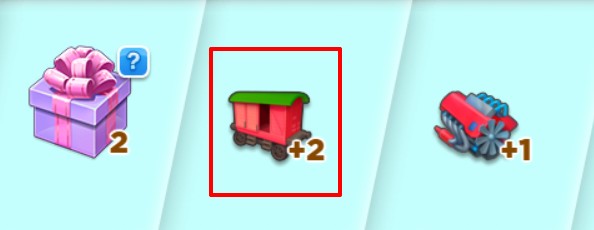
Esta mejora añade un vagón más a tu tren, permitiéndote cargar y enviar más mercancías a la vez. Puedes aumentar la capacidad de un tren hasta un máximo de cinco vagones. Puedes obtener un Vagón extra de dos maneras: reclamarlo en la pestaña Recompensas cuando alcances el hito requerido, o comprarlo por superbucks en la ventana del evento.

Después de elegir un tren e instalar la mejora, esta permanece en ese tren hasta que finaliza el evento y te ayuda a obtener más puntos cada vez que parte (cargar completamente más vagones aporta puntos de evento y puntos de clasificación más altos).
Nota: Los superbucks gastados en vagones no son reembolsables.
Pestaña Recompensas (progreso e Insignia de Oro)
A medida que envías trenes, tu progreso en la pestaña Recompensas se llena paso a paso. Puedes encontrar la pestaña en la parte superior de la ventana del evento.
![]()
La fila inferior de premios está disponible para todos los jugadores; cuando tu progreso alcanza un premio, simplemente pulsa el botón verde "Reclamar" u "Obtener" para recibirlo. Si tienes la Insignia de Oro opcional, se activa una segunda fila (superior) de recompensas extra. Estos premios de la fila superior se recogen exactamente de la misma manera que los de la fila inferior: una vez que tu progreso alcanza la cantidad requerida de puntos u objetos mostrada bajo el premio, pulsas el botón verde y la recompensa se añade a tu cuenta.

La recompensa principal en este evento suele ser un edificio especial para tu ciudad. Su apariencia y los bonos que proporciona pueden cambiar de una edición del evento a la siguiente, por lo que el edificio que ves esta vez puede ser diferente en aspecto y valor respecto a eventos anteriores.
Clasificación individual (tabla de líderes)
Entras en el torneo después de recolectar 10 puntos de clasificación, y siempre puedes verificar tus puntos actuales y tu lugar en la pestaña "Clasificaciones" dentro de la ventana del evento.
![]()
Al final del evento, los tres mejores jugadores reciben Estelas de copa (oro, plata y bronce) que proporcionan bonificaciones diarias durante 16 días; las cantidades exactas dependen de tu puesto y pueden variar de una edición del evento a otra.
