Caccia al Tesoro è un evento di 6 giorni per giocatori di livello 15 e superiore. Sul campo di gioco vedrai molte caselle chiuse. Utilizzerai degli strumenti (una pala o un trattore) per aprirle. Ogni casella nasconde una ricompensa: monete, premi o a volte oggetti speciali. Scavando, raccoglierai le Monete dell'Esploratore che possono essere spese nel negozio dell'evento per acquistare oggetti utili ed edifici. L'obiettivo principale è trovare le Chiavi Magiche nascoste sul campo e scambiarle per grandi ricompense. Al termine dell'evento, il negozio rimarrà aperto per altri 2 giorni, così potrai spendere le tue monete.
Glossario
- Campo di gioco (griglia): il tabellone di gioco con caselle chiuse (celle) che si aprono una alla volta. Ogni casella aperta dà una ricompensa una volta.
- Cella (semplice/complessa): le celle semplici si aprono con un solo scavo. Le celle complesse richiedono diversi scavi per aprirsi completamente. Le chiavi cadono solo dalle celle semplici.
- Pala: lo strumento di base che apre una cella alla volta. Lo userai la maggior parte delle volte.
- Trattore: uno strumento più potente che apre più celle vicine contemporaneamente; è ideale per celle complesse.
- Capacità massima delle pale: puoi immagazzinare fino a 35 pale. Una volta raggiunte le 35, usane alcune prima di poterne raccogliere altre.
- Buono sconto: un buono che puoi trovare mentre scavi. È valido per 12 ore e può essere utilizzato una volta per abbassare il prezzo delle offerte sulle pale.
- Monete dell'Esploratore: monete speciali che si ottengono dalle celle aperte. Si possono spendere solo nel negozio dell'evento per acquistare oggetti missione, edifici, decorazioni, superbucks e altro ancora.
- Scheda Tesori (negozio dell'evento): il negozio delle Monete dell'Esploratore. Il lato sinistro mostra gli oggetti necessari per le missioni in corso; il lato destro mostra le altre ricompense. Al termine dell'evento, il negozio rimane aperto per altri 2 giorni; dopodiché, le monete rimanenti vengono automaticamente trasformate in oggetti utili.
- Scheda Tesori (negozio dell'evento): il negozio delle Monete dell'Esploratore. Il lato sinistro mostra gli oggetti necessari per le missioni in corso; il lato destro mostra le altre ricompense. Al termine dell'evento, il negozio rimane aperto per altri 2 giorni; dopodiché, le monete rimanenti vengono automaticamente trasformate in oggetti utili.
- Ricompense principali: i due premi principali dell'evento che si ottengono scambiando una Chiave Magica.
- Aggiornamento campo: il tuo campo cambia in uno nuovo dopo aver trovato una Chiave magica (premendo il pulsante) o dopo aver aperto tutte le celle (si aggiorna automaticamente).
- Forziere (terzo forziere chiave): se ottieni una terza Chiave Magica, puoi aprire un forziere con 750 Carte Fortunate invece di scegliere un edificio.
- Carte Fortunate: una risorsa che puoi ottenere dalle chiavi o dalla conversione automatica. Puoi scambiare le Carte Fortunate con i progetti nel negozio dei progetti.
- Negozio di progetti: un negozio in cui puoi scambiare carte fortunate per progetti di costruzione.
- Metal Detector: un aiutante che contrassegna le celle complesse in modo da poter pianificare gli scavi del trattore e risparmiare le pale.
- Cristalli: bonus di breve durata che appaiono sul campo; toccali prima che scada il timer di 90 secondi per ottenerli.
Requisiti e come iniziare
Questo evento diventa disponibile al raggiungimento del livello 15. Ogni partita dura sei giorni, il che ti dà abbastanza tempo per giocare a un ritmo confortevole. Per partecipare, guarda il lato destro della schermata di gioco principale, trova l'icona della Caccia al Tesoro nel menu e cliccaci sopra; la finestra dell'evento si aprirà e ti mostrerà tutto ciò che ti serve per iniziare.

Il campo da gioco (come funziona lo scavo)
Vedrai una griglia di celle.

Scava le celle utilizzando gli strumenti (pala o trattore) sul lato destro della finestra.

Seleziona uno strumento, quindi fai clic su una cella.
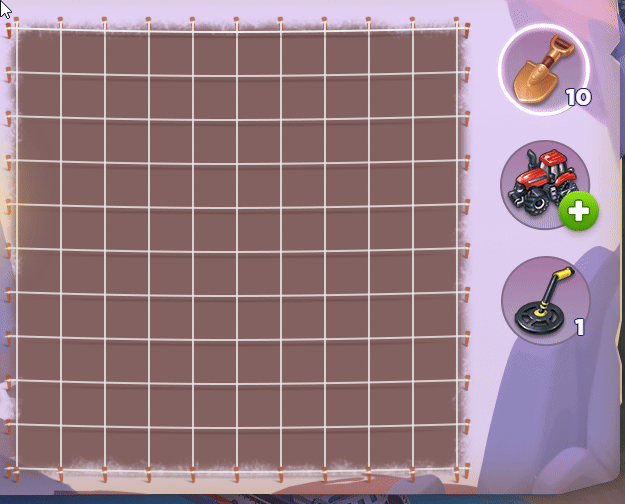
Ogni cella aperta dà una ricompensa (una volta per cella). Le celle già aperte sono contrassegnate in modo visibile.
Cellule semplici vs. complesse


Cristalli a tempo limitato

I tuoi strumenti
Pala


Trattore
Scava 4 celle contemporaneamente. Se la sua area si sovrappone a celle già aperte, tali celle vengono restituite come pale.

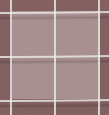
Rilevatore di metalli
Controlla un'area 3×3 (9 quadrati) per celle complesse (quelle con forzieri nascosti). Le celle complesse nell'area scansionata sono contrassegnate da una croce; hanno ancora bisogno di due scavi per reclamare la ricompensa.


Ottenere e gestire le pale
Si inizia con 10 pale. È possibile acquistare altre pale in un negozio separato.

Nel negozio puoi anche richiedere 1 pala gratuita ogni 8 ore (fino a 3 ogni 24 ore).

Il numero massimo di pale gratuite che puoi avere è 35. Se hai già 35 pale, devi usarne alcune prima di poterne ottenere altre. Dopo che il tuo numero scende sotto le 35, potrai raccogliere di nuovo nuove pale. Puoi controllare il numero di pale sul lato destro del campo:

Buoni sconto
Mentre scavi, potresti trovare un buono sconto sul campo.

Cliccando sul pulsante verde OK per ritirarlo, il coupon si attiva e si avvia un timer di 12 ore. Durante queste 12 ore, puoi utilizzare il coupon una sola volta per ridurre il prezzo delle offerte di pale nel negozio. Se non utilizzi il coupon prima dello scadere delle 12 ore, scadrà e non potrai più utilizzarlo.

Monete dell'esploratore e negozio dell'evento
Tra le ricompense che puoi ricevere ripulendo le tessere ci sono anche le monete dell'esploratore.

Spendili nella scheda Tesori per acquistare oggetti per le missioni, edifici, decorazioni, superbucks e altro ancora.

La scheda Tesoro ha due lati.
Sul lato sinistro vedrai gli oggetti che potrebbero servirti per completare le tue missioni attuali; questa lista cambia di tanto in tanto, quindi vale la pena controllarla più tardi.

Sul lato destro vedrai altre ricompense che puoi acquistare utilizzando le monete dell'esploratore guadagnate durante gli scavi.

Al termine della Caccia al Tesoro, la scheda Tesoro rimane aperta per altri due giorni, così puoi spendere le Monete dell'Esploratore rimanenti. Durante questi due giorni, puoi continuare ad acquistare oggetti nel negozio come di consueto. Al termine dei due giorni, il negozio chiude. Le Monete dell'Esploratore ancora in tuo possesso vengono automaticamente scambiate con oggetti utili, come Carte Fortunate ed Energia normale. Non devi fare nulla per questo scambio. Se vuoi scegliere esattamente cosa ottenere, spendi le tue monete prima della chiusura del negozio.
Ricompense principali e chiavi magiche
Il tuo campo contiene una Chiave Magica. Continua a scavare per trovarla.

Le chiavi magiche si ottengono solo dalle celle semplici. Quando ottieni una chiave magica, puoi scambiarla con una delle due ricompense principali dell'evento.

È possibile aggiornare un nuovo campo in due modi:
- Dopo aver trovato una Chiave Magica, apparirà un messaggio che ti chiederà di andare in un nuovo campo. Premi il pulsante che appare se vuoi andare subito in un nuovo campo. Questo ti farà perdere le ricompense delle celle non aperte, quindi non premerlo se vuoi trovarle per primo.

- Dopo aver aperto tutte le celle, il campo si aggiorna automaticamente.
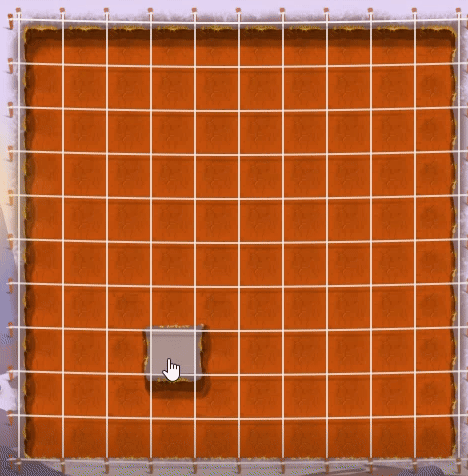
Se non scambi la tua Chiave Magica con una ricompensa prima della fine dell'evento, la chiave verrà automaticamente trasformata in 750 Carte Fortunate. Questo scambio automatico non richiede alcuna azione da parte tua, ma significa che non potrai più scegliere un edificio come ricompensa.
Si prega di notare che questo articolo è stato tradotto con l'ausilio di una traduzione automatica. Se desiderate segnalare eventuali errori, contattate il nostro team di supporto. Apprezzeremo il vostro aiuto.
