Expedições Arqueológicas é uma aventura repetível desbloqueada no nível 15. Você percorre seis pequenos mapas, completando tarefas e removendo obstáculos para ganhar pequenos fragmentos. Esses fragmentos são usados para restaurar exposições no seu Museu Arqueológico. Ao longo do caminho, você pode encontrar recompensas usando ferramentas de ouro como uma chave, uma serra, um machado e uma pá. Ao terminar um mapa, você avança para o próximo e não pode retornar até que todos os mapas estejam concluídos.
Glossário
- Localização (mapa): Uma das seis áreas da expedição. Cada local tem uma lista clara de tarefas e obstáculos simples para remover; concluir tarefas rende pequenos fragmentos para o seu museu.
- Pequenos fragmentos: pequenos pedaços que você ganha ao completar tarefas no mapa; você os gasta para restaurar exposições no Museu Arqueológico.
- Fragmento de Artefato: Um bônus especial do Clube de Escavações. Ao ativá-lo, ele reduz a quantidade de pequenos fragmentos necessários para restaurar as peças expostas no Museu Arqueológico. Clique no fragmento para ativá-lo e o efeito começar a funcionar.
- Museu Arqueológico: Um edifício na sua cidade onde você restaura exposições e organiza exposições; os ganhos do museu aumentam à medida que você exibe mais exposições.
- Exposição: Um item dentro do museu que você restaura usando pequenos fragmentos durante as tarefas da expedição.
- Exposição: Um conjunto temático de exposições exibidas no museu; uma nova exposição fica disponível a cada nova expedição.
- Energia de expedição: o recurso que você gasta em locais para limpar obstáculos.
- Pontos de escavação: Pontos que você ganha como membro do clube para ganhar um lugar na classificação entre outros clubes e obter recompensas extras.
- Ferramentas de ouro: ferramentas especiais usadas para desbloquear recompensas extras no mapa. Elas incluem uma chave de ouro, uma serra de ouro, um machado de ouro e uma pá de ouro.
- Ordens de helicóptero: Cinco ordens simples que, quando concluídas, lhe dão uma chave dourada para abrir um baú especial.
- Baú especial: Um baú que você abre com a chave de ouro; ele lhe dá as ferramentas de ouro restantes (machado, serra e pá).
- Baú de árvore: Um baú no mapa que mostra qual ferramenta de ouro é necessária; abri-lo concede energia de expedição.
- Tesouro (local secreto): Um local especial no mapa que requer várias ferramentas de ouro. Contém energia, moedas do jogo principal e experiência.
- Van de Comunicação: Um item auxiliar que abre a janela do Museu Arqueológico instantaneamente para que você possa gerenciar exposições sem retornar à cidade.
- Aba de atualizações (Museu): Um lugar onde, uma vez por local, você pode comprar energia de expedição várias vezes e pegar cada item de atualização uma vez; todos esses itens aparecem novamente no próximo local.
- Prêmio extra (tarefa bônus): Um ícone separado à direita; se você restaurar todas as exposições na exposição atual antes do término do evento, você desbloqueará um prêmio que dá bônus por 16 dias e deve ser reivindicado manualmente.
- Achados valiosos: Uma meta secundária visível apenas no local da expedição; coletar 2.500 achados valiosos garante um edifício especial não relacionado à exposição do museu.
- Club Boom: Uma atividade paralela onde cada 1.000 de energia de expedição gasta concede pontos de escavação que ajudam seu clube a atingir objetivos maiores; alguns bônus de energia diários exigem que você clique em Reivindicar e seguem um cronômetro diário.
- Torneio de Clubes: Uma competição de clubes onde a eliminação de obstáculos adiciona pontos de escavação ao clube; o melhor clube recebe estandartes que dão bônus por 16 dias.
- Acúmulo de pequenos fragmentos: uma atividade paralela em que você coleta pequenos fragmentos para preencher uma barra de progresso; após atingir a quantidade necessária, você inicia um período de espera até o fim da expedição, quando pode reivindicar um bônus aleatório a cada 8 horas durante 7 dias.
- Reunião de Arqueólogos: Uma competição cronometrada que reúne você e outros jogadores depois que você gasta alguma energia de expedição; você compete por recompensas continuando o jogo normalmente.
Quem pode jogar e como começar
- Jogadores de nível 15 ou superior podem participar de Expedições Arqueológicas.
- Para entrar na expedição, clique no ícone do evento no lado direito da tela do jogo:

O loop central
- Cada expedição tem seis mapas que se repetem em um loop. Ao terminar um mapa e passar para o próximo, os objetos e recursos nos mapas reaparecem. Isso significa que você pode coletar os mesmos itens sempre que completar o loop.
- Cada mapa mostra uma lista clara de tarefas para você concluir. Ao concluir essas tarefas, você receberá pequenos fragmentos. Você os usará para consertar e exibir peças em seu Museu Arqueológico. Para saber mais sobre o funcionamento do Museu, consulte este guia: Museu Arqueológico.
Movendo-se através de um local
Em cada local, você segue uma lista clara de tarefas e elimina os obstáculos que bloqueiam seu caminho. Encontre a lista de tarefas no lado esquerdo da tela:

Ao completar tarefas, você precisará remover os obstáculos clicando neles. Eles geralmente se parecem com vários objetos em frente à névoa que cobre a área desconhecida:

Remover esses obstáculos faz parte das tarefas e lhe dá o que você precisa para concluí-las e seguir em frente.
Essas tarefas ajudarão você a atingir o objetivo principal da expedição.
O objetivo principal é coletar o máximo possível de fragmentos minúsculos e restaurar as peças do museu. O lucro da exposição depende de quantas peças você possui; o lucro total do museu depende de quantas peças você expôs e quantas peças existem em cada uma delas.

Ao participar das escavações do seu clube (mais sobre elas depois), você pode receber um Fragmento de Artefato.

Quando este fragmento está ativo, ele reduz o número de pequenos fragmentos necessários para restaurar as peças do seu Museu Arqueológico. Após obter um fragmento, clique nele para ativá-lo; seu efeito só começa após a ativação. Você pode aprender mais sobre como usá-lo no guia do Museu Arqueológico.
Depois de concluir todas as tarefas no local atual, você retornará ao local de onde iniciou o local e a seguinte mensagem aparecerá:

Se você quiser ir para o próximo local, a seguinte mensagem aparecerá:

Se você pressionar o botão verde, você será levado para o próximo local da expedição.
Após concluir todas as tarefas em um local e deixá-lo, este local ficará indisponível por um tempo. Você não poderá retornar imediatamente para coletar qualquer coisa que tenha perdido. Você só poderá entrar neste local novamente após concluir todos os outros locais e o ciclo de expedição (6 locais) retornar a ele.
Edifícios que você sempre encontrará em locais de expedição
- Cozinha de Campo

Este edifício transforma automaticamente as nozes e frutas que você coleta no mapa em 50 de energia de expedição. Quando você tiver reunido ingredientes suficientes, o jogo os converte em segundo plano e adiciona a energia ao seu total. Você não precisa clicar ou abrir a Cozinha de Campo — nada é exigido de você.
- Suporte móvel

Esta é uma loja simples no mapa de expedição, onde você troca os itens coletados no mapa por energia de expedição extra. Se o seu Museu Arqueológico ainda não foi aprimorado para o nível de Museu Arqueológico Aprimorado ou Museu Arqueológico Expandido, você também pode comprar os itens de aprimoramento do museu aqui e aplicá-los na aba de Aprimoramentos do Museu (saiba mais sobre o Museu Arqueológico aqui). Em cada local, você pode comprar energia de expedição até seis vezes, e cada item de aprimoramento pode ser comprado uma vez; todas essas ofertas ficam disponíveis novamente quando você se move para o próximo local.
- Van de Comunicação

Um assistente no mapa da expedição que abre a janela do seu Museu Arqueológico imediatamente. Isso permite que você visualize exposições, coloque-as ou remova-as e gerencie sua exposição atual sem sair da expedição ou retornar à tela da cidade.
Exposição do museu

Com uma nova expedição arqueológica, uma nova exposição fica disponível no Museu Arqueológico da sua cidade. Você pode saber mais sobre o Museu Arqueológico aqui.
Prêmio extra (tarefa bônus)
Durante a expedição, você recebe um objetivo extra: coletar achados valiosos que aparecem ao remover obstáculos no mapa. Se você coletar a quantidade necessária durante a expedição, receberá uma decoração especial que geralmente se parece com um objeto dourado em um pedestal. Esta decoração não faz parte da exposição do Museu Arqueológico e não é necessária para finalizar os locais, mas fica bem na sua cidade e traz benefícios úteis.

Você também pode ganhar um edifício especial que muda a cada expedição. Esta é uma missão secundária visível apenas quando você estiver dentro do local da expedição, e você verá o ícone dela na tela. O ícone representa o edifício que você receberá, e este edifício é diferente para cada expedição.

Para receber a recompensa, colete 2.500 achados valiosos durante a expedição; seu progresso aumenta conforme você joga e você pode conferir no ícone da missão ou na janela da missão.
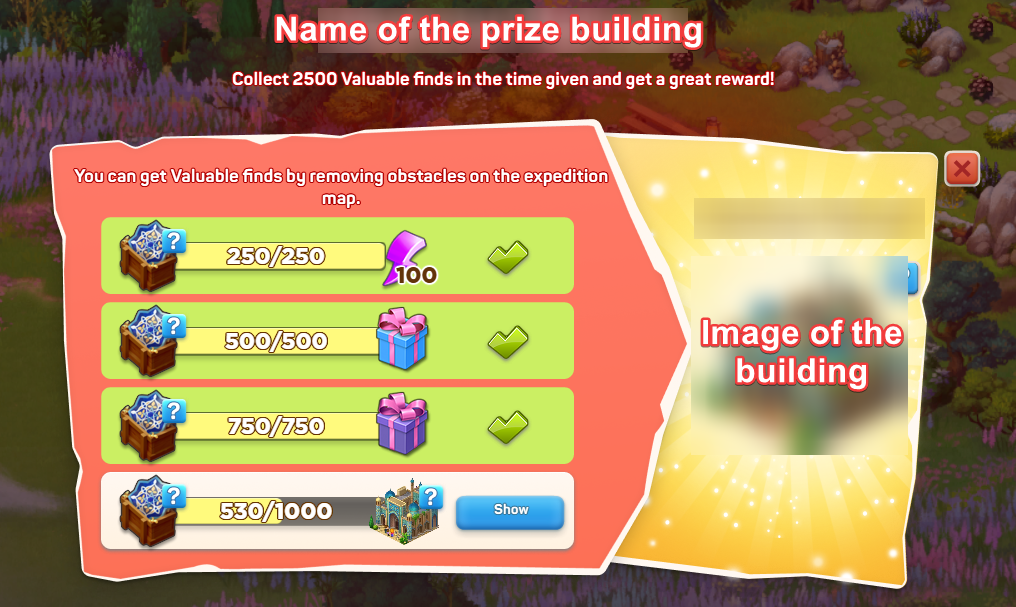
Este edifício é opcional e não faz parte da exposição do Museu Arqueológico, portanto não é necessário para continuar a expedição, mas é um belo prêmio extra para sua cidade.
Atividades paralelas que você pode ver
Observe que nem todas as atividades paralelas aparecerão necessariamente em todos os lançamentos de expedição.
1) Festa de entrega de presentes
Uma atividade com tempo limitado que recompensa você por gastar energia na expedição.

Como jogar:
Ganhe Bilhetes de Festa gastando energia do jogo. Cada vez que você gastar energia suficiente na Expedição para preencher a barra de progresso, você receberá um Bilhete de Festa. Você pode ver a barra de progresso no ícone da atividade. Ela é preenchida automaticamente cada vez que você gasta energia.

A quantidade de energia necessária para o próximo bilhete aumenta um pouco a cada vez, então os bilhetes seguintes consomem um pouco mais de energia.
Um ingresso para festa tem esta aparência:

Use seus Vales de Festa no quadro de recompensas. Clique no ícone da atividade Festa de Entrega de Presentes na lateral da tela:

Lá, clique no botão verde "Jogar". Você receberá aleatoriamente uma das recompensas do tabuleiro.
Após reivindicar todas as recompensas do tabuleiro atual, você avança para o próximo nível. Há três níveis no total. Após o nível 3, um nível especial é aberto e você pode continuar jogando enquanto a atividade estiver em andamento.
Fique atento aos bônus por marcos. Ao reivindicar 8, 16, 32 e 48 recompensas no total, você ganha brindes extras além das recompensas normais.

Gaste seus bilhetes de festa antes do fim da atividade. Quando a atividade terminar, os bilhetes que você não utilizou serão automaticamente transformados em recursos. Se você quiser escolher seus prêmios, gaste os bilhetes a tempo.
2) Raridades Corrida
Um duelo contra outro jogador.

Como jogar:
Clique no ícone da Corrida das Raridades. Isso abrirá a janela da atividade.

Pressione o botão Iniciar quando estiver pronto. O duelo começa imediatamente e você tem 60 minutos para jogar e tentar vencer.

Gaste energia de expedição durante este período de 1 hora continuando suas ações normais de expedição. Para cada 10 unidades de energia de expedição gastas, você recebe 1 Conjunto de Artefatos. Por exemplo, gastar 50 de energia lhe dá 5 Conjuntos de Artefatos.

Você verá sua pontuação atual no ícone de atividade no lado direito da tela principal:

Sua pontuação fica à esquerda e a do seu oponente à direita. Você também pode conferir na janela de atividades:
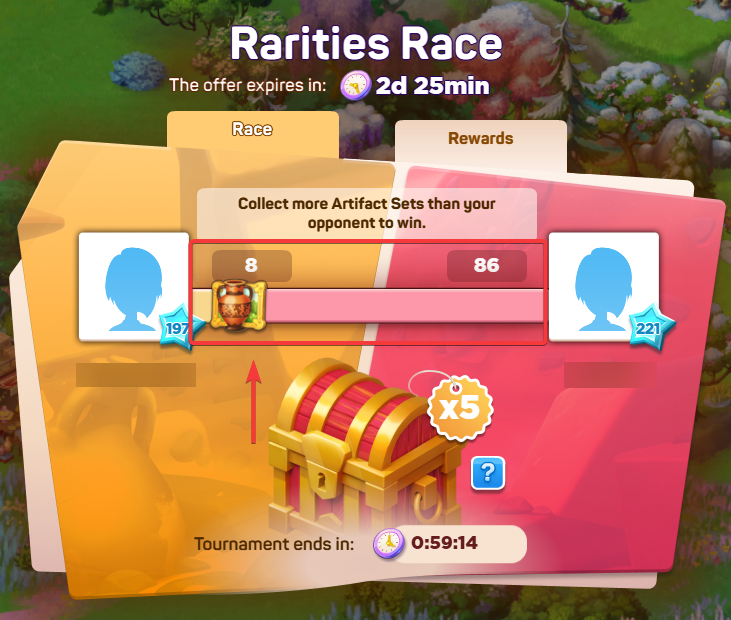
Abra a aba Recompensas na tela da corrida para resgatar os prêmios que você ganhar por sua atividade durante o duelo. Clique no botão verde "Resgatar" para receber a recompensa. Você pode retornar a esta aba a qualquer momento durante a hora para resgatar as recompensas assim que estiverem disponíveis.

Vença o duelo coletando mais Conjuntos de Artefatos que seu oponente antes que o tempo limite de 60 minutos se esgote. Após o término da corrida, há uma breve pausa de 30 segundos, e então você pode pressionar Iniciar novamente para iniciar um novo duelo.
Continue vencendo corridas consecutivas para construir uma sequência de vitórias. Cada vitória consecutiva aumenta sua recompensa, então uma sequência mais longa lhe dá prêmios melhores.

3) Corrida do Ouro
É uma atividade paralela em que você procura obstáculos especiais no campo de expedição e os abre usando energia de expedição. Esses obstáculos especiais parecem caixas de madeira, e cada uma delas esconde recompensas quando você as supera.
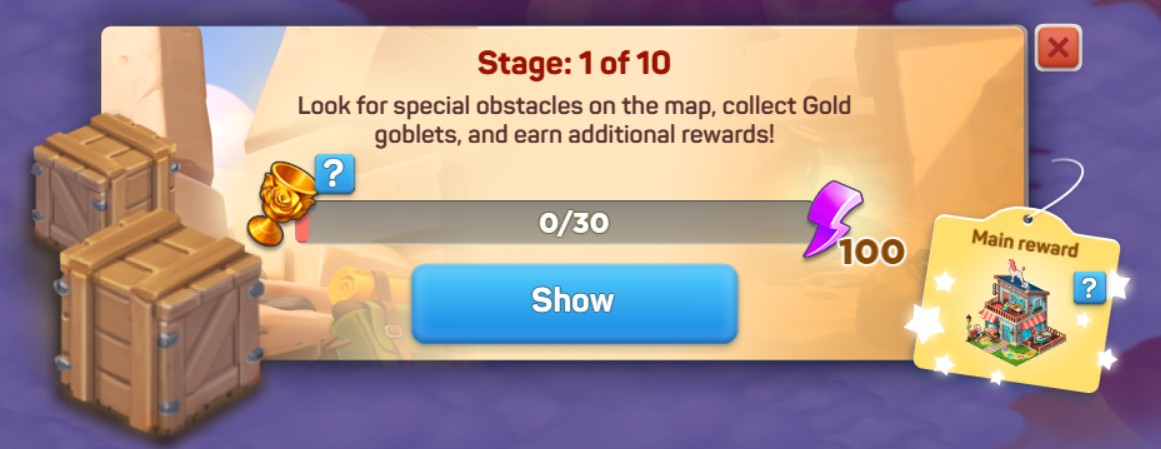
Cada obstáculo especial precisa de 5 unidades de energia de expedição para ser aberto e, ao superá-lo, você sempre recebe 15 Cálices de Ouro.
À medida que você coleta taças, elas são adicionadas à barra de progresso na janela de atividades. Quando o número total de taças atingir a marca mostrada na barra, você poderá reivindicar a recompensa exibida no final da etapa.

Esta atividade é dividida em 10 etapas, e cada etapa concede uma recompensa. No total, você pode ganhar 10 recompensas ao concluir todas as etapas. O jogo não exibe a lista completa de prêmios antecipadamente — você verá apenas a recompensa da etapa atual e a recompensa principal final no final da barra de progresso.
4) Corrida de Presentes
Você pode acessar esta atividade clicando no ícone no lado direito da tela:

É uma atividade paralela que visa encontrar caixas de presentes no campo de expedição e abri-las. Esses presentes parecem caixas roxas com um raio estampado:



Cada caixa de presente oferece dois tipos de recompensas. Primeiro, você recebe um pouco de energia de expedição para continuar limpando o mapa. Segundo, você recebe vários tokens. Os tokens são um recurso especial para esta atividade; eles preenchem sua barra de progresso e o aproximam das recompensas do evento.
A barra de progresso é exibida dentro da janela de atividades. Para abri-la, clique no ícone de atividade localizado no lado direito da tela principal do jogo. Lá, você poderá ver quantos tokens já coletou e o quão perto está da sua próxima recompensa.

Se você clicar no ícone de ponto de interrogação, verá quantas fichas cada uma das caixas de presente trará.
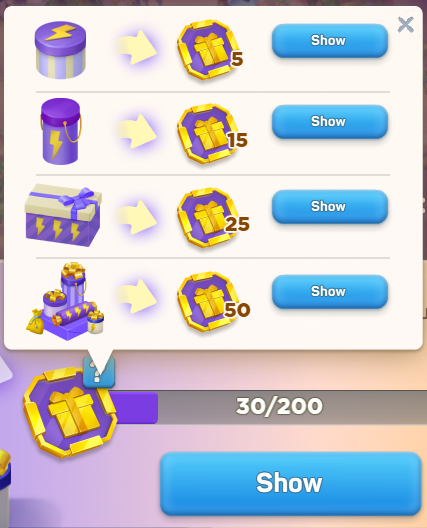
Assim que você acumular o número de tokens especificado na barra de progresso, você receberá uma recompensa mostrada no final da barra de progresso.
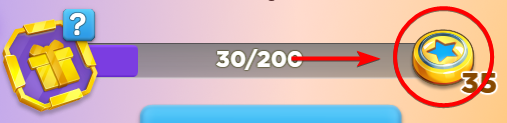
Uma janela pop-up mostrando a recompensa também aparecerá:
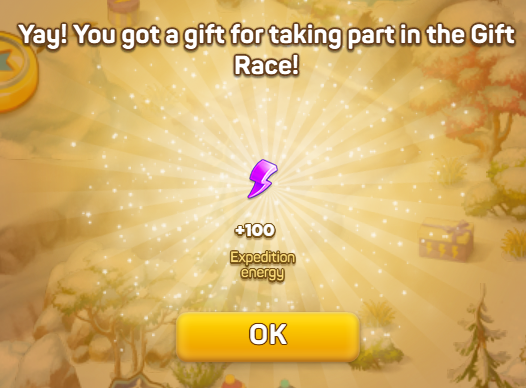
Há 18 etapas nesta atividade. Isso significa que você poderá receber 18 recompensas no total. Você não verá a lista completa de recompensas, apenas a próxima recompensa e a recompensa final.
5) Acúmulo de pequenos fragmentos
Você pode acessar esta atividade clicando no ícone no lado direito da tela:

Esta é uma atividade paralela onde você pode ganhar bônus extras que não são concedidos imediatamente, mas ficarão disponíveis após o término da expedição. Ao participar durante a expedição, você desbloqueia essas recompensas futuras e, após o término do evento, poderá reivindicá-las.
Para participar desta atividade, basta continuar jogando a expedição normalmente, completando as tarefas. Ao concluir uma tarefa, uma janela de "Parabéns" aparecerá, onde você verá os pequenos fragmentos entre as recompensas.

Cada vez que você coleta pequenos fragmentos, eles são automaticamente adicionados à barra de progresso na janela de atividade, aproximando você da próxima recompensa.
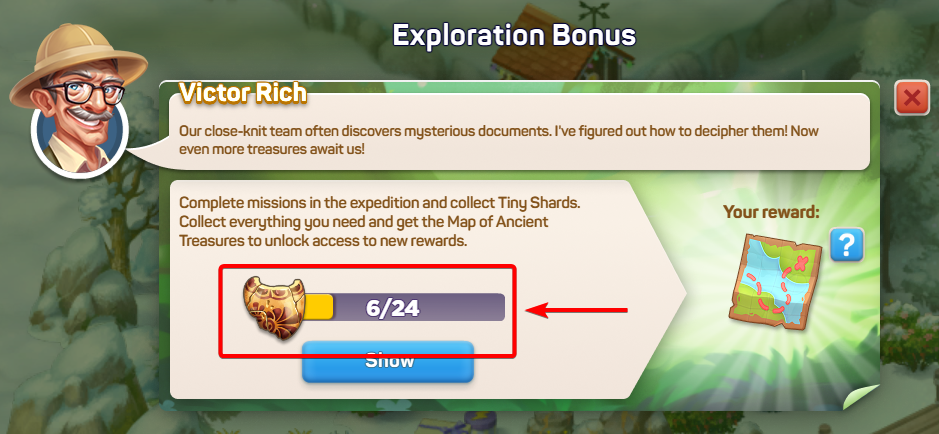
Quando você coletar 24 pequenos fragmentos, vá para a janela de atividades e pressione o botão amarelo.
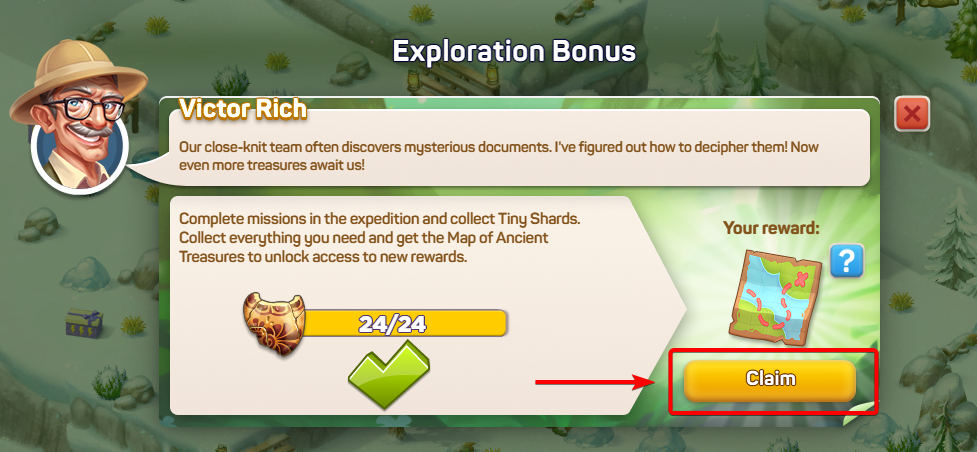
Um pop-up com sua recompensa aparecerá:

Após coletar a recompensa, um período de espera começa e você precisará esperar até que a expedição termine antes que as recompensas bônus fiquem disponíveis.
Você pode ficar de olho no cronômetro no lado direito da tela quando retornar à sua cidade:

Após o término da expedição, você poderá começar a receber bônus adicionais. Um novo ícone aparecerá no lado direito da tela:

Ao clicar, você verá a lista de recompensas. Clique em "Resgatar" para receber uma delas.

Você pode reivindicar um bônus a cada 8 horas durante 7 dias. Os bônus que você recebe são escolhidos aleatoriamente na lista especificada na janela de atividades.

6) Reunião de Arqueólogos
Observe que esta atividade não aparecerá necessariamente em todos os lançamentos de expedição.
Você pode acessar esta atividade clicando no ícone no lado direito da tela:

Para participar do Rally, você simplesmente continua jogando a expedição e gasta energia de expedição em suas tarefas regulares. Após o início do Rally e você gastar um pouco de energia, o jogo o colocará em um grupo com outros jogadores. Nesse grupo, você compete para ver quem consegue ganhar mais e ganhar recompensas. Para ser incluído no Rally, primeiro você precisa acumular 5 pontos especiais, que são ganhos automaticamente conforme você joga.

O Rally dura pouco menos de um dia. Durante esse tempo, toda a energia de expedição gasta é convertida em pontos de Rally, que são adicionados à sua pontuação pessoal. Quanto mais pontos você acumular antes do tempo acabar, mais alto você subirá na classificação do grupo e melhores serão os prêmios que poderá ganhar.
Além da competição em grupo, há também uma trilha de recompensas individual. Isso significa que você pode continuar jogando a expedição e receber recompensas de Rally mesmo que sua posição na classificação do grupo não seja alta. À medida que acumula mais pontos de Rally, você desbloqueia recompensas passo a passo na linha de recompensas.

Durante o Rally, um multiplicador de pontos temporário pode aparecer. Enquanto estiver ativo, cada unidade de energia de expedição gasta lhe dará o dobro de pontos de Rally, ajudando você a subir mais rápido no ranking e na linha de recompensas.
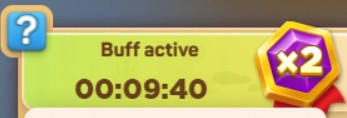
Atividades exclusivas do clube
Você pode aprender mais sobre os Clubes no artigo Country Clubs.
1) Escavações do clube
Você pode acessar esta atividade clicando no ícone no lado direito da tela:

Ao remover obstáculos do mapa, você ganha pontos para o Plano de Escavação do Clube.
Existem duas abas no Plano de Escavação do Clube:
- Objetivos do clube: estes são os objetivos do seu clube para toda a expedição
- Intensidade de escavação: tarefas diárias atualizadas para gastar energia pelos membros do clube
Objetivos do Clube: Você precisa ser membro do clube e ter no mínimo 10 pontos para participar dos Objetivos do Clube. Quanto mais pontos os participantes acumularem, mais prêmios o clube receberá: energia de expedição, moeda sazonal, cartões de maratona, superbucks e fragmentos de artefatos.
Intensidade da Escavação: Você precisa ser membro do clube e gastar energia de expedição. Quanto mais energia de expedição os participantes gastarem, mais energia bônus eles poderão receber da expedição.
- A quantidade de energia destinada aos objetivos do clube é limitada para cada jogador. Se você gastar mais energia, ela não contará.
- O cronômetro é reiniciado diariamente às 12:00 UTC
- Para obter energia bônus, você precisa clicar no botão Reivindicar; a energia não é creditada automaticamente a você!
2) Boom de Clube
Esta é uma atividade secundária que permite que você ganhe mais pontos de escavação.
Você precisa jogar a expedição normalmente e gastar energia de expedição. Cada 1000 unidades de energia de expedição gastas lhe renderão pontos de escavação e ajudarão seu clube a atingir objetivos mais altos.
3) Torneio de Clubes
Você pode acessar esta atividade clicando no ícone no lado direito da tela:

Ao superar obstáculos na expedição, você também ganha pontos de escavação do clube.
Ao final da competição, os membros do clube com mais pontos receberão faixas que trarão bônus por 16 dias.
Gold tools
Na expedição, você encontrará novos locais no mapa. Esses locais estão repletos de tesouros. Você precisará de ferramentas especiais para chegar lá: as ferramentas de ouro (chave de ouro, serra de ouro, machado de ouro e pá de ouro).
Chave de ouro

Você pode obter uma chave de ouro completando 5 pedidos do helicóptero.
Ao recebê-lo, você poderá usá-lo para abrir um baú especial. Ele se parece com isto:

Ao abrir um baú especial, você ganha ferramentas de ouro (machado, serra e pá).

Você precisa de machados, serras e pás de ouro para dois propósitos diferentes.
1. Para abrir baús de árvores

Você precisará de um machado de ouro, uma serra de ouro ou uma pá de ouro para abrir um baú de árvore. Ao clicar em um baú de árvore específico, você verá qual ferramenta precisa exatamente.
Baús de árvores trazem energia de expedição.

2. Para abrir locais secretos (tesouros)

Há vários tesouros na expedição. Você pode acessá-los usando um certo número de ferramentas de ouro.

Os tesouros nas caixas de presente incluem energia de expedição, moedas do jogo principal e pontos de experiência.
Os jogadores não podem entrar ou sair do clube 3 dias antes do final da Expedição.




