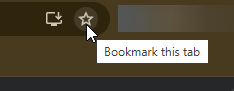Tarayıcınızda veya masaüstünüzde SuperCity'ye hızlı bir şekilde erişmek için birkaç basit yöntem:
SuperCity Portalı
Tarayıcı yer imi oluşturun
- Oyun bağlantısını açın.
- Daha sonra hızlı erişim için sayfayı tarayıcı yer imlerinize ekleyin.
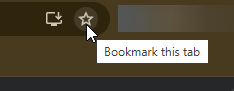
2. Masaüstü kısayolu oluşturun (Google Chrome)
- Chrome'da oyun bağlantısını açın.
- Menü simgesine
 (sağ üst köşedeki üç nokta) tıklayın.
(sağ üst köşedeki üç nokta) tıklayın. - Yayınla, kaydet ve paylaş → Kısayol oluştur seçeneğini belirleyin.
- Masaüstünüzde bir kısayol görünecektir.
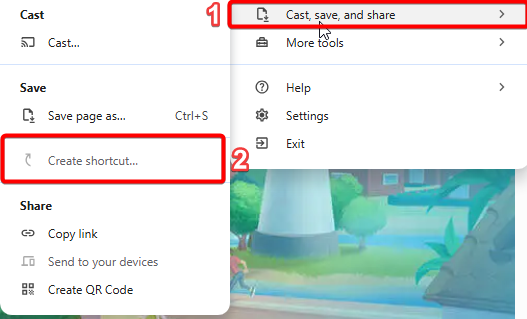

3. Kısayolu görev çubuğuna sabitleyin (Windows)
Oyuna her zaman tek tıkla ulaşmak için kısayolu masaüstünüzden görev çubuğuna sürükleyin.
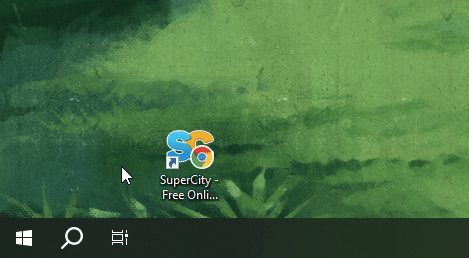
4. Oyun uygulamasını yükleyin
- Chrome'da oyun bağlantısını açın.
- Menü simgesine
 (sağ üst köşedeki üç nokta) tıklayın.
(sağ üst köşedeki üç nokta) tıklayın. - Yayınla, kaydet ve paylaş → SuperCity Yükle... seçeneğini belirleyin.
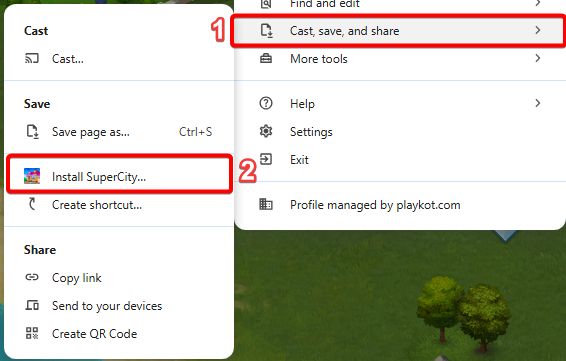
- Masaüstünüzde bir kısayol görünecektir.

Resmi Facebook sayfasından
- Resmi Facebook sayfamıza gidin (mavi tik ile işaretlenmiştir).
- Sayfanın sağ tarafındaki Oyunu Oyna düğmesine tıklayın.
Tarayıcı yer imi oluşturun
- Oyun bağlantısını açın.
- Daha sonra hızlı erişim için sayfayı tarayıcı yer imlerinize ekleyin.