We have transferred the game to a new Facebook platform called Facebook Instant Games.
To access the game, log in to Facebook.com and click the Games bookmark on the left, or visit https://www.facebook.com/games/instantgames.
This transfer will not affect the gameplay in any way. However, there are a few things that will change in the game interface. Also, you may be asked to accept new terms of service when you load the game via Instant Games for the first time.
What has changed:
1. The buttons above the game screen on Facebook are removed. These are the buttons that give access to our Facebook page, YouTube, Support, and our game languages.
2. Below the game screen on Facebook, the buttons 'Delete profile' and 'Personal data request', as well as your player ID, are also removed.
Where to find all the removed buttons:
All the information that you used to access via the buttons mentioned above is now available in game Settings.
Here is what the new Settings window looks like:
Here you will find the settings available in the previous Settings version, as well as the new options.
Terms of use and Privacy policy: Clicking on these buttons will give you access to the respective articles reflecting our Terms of use and Privacy policy.
Language: Clicking on the button will open a dropdown menu where you can select a language for the game.
Copy ID: By clicking this button, you will copy your player ID to the clipboard of your computer. You can then paste it where you need.
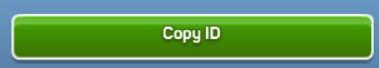
For example, if you wish to add your player ID to the comment on our official Facebook page, you copy it by pressing this button and then paste it in your comment by pressing Ctrl+V on your keyboard.
Copy support mail: By clicking this button, you will copy the web address of our Help Centre to the clipboard of your computer. You can then paste it where you need.

For example, if you wish to contact support, you press this button to copy the link to our Help Centre, open a new tab in your browser, and then paste the link in the address line by pressing Ctrl+V on your keyboard.
The same 'copy-paste' rule applies to our YouTube channel.
To visit our YouTube channel, you need to open the game News, click on the blue button to copy the link to our YouTube channel, open a new tab in your browser, and then paste the link in the address line by pressing Ctrl+V on your keyboard.

Click here to learn why we decided to transfer the game to the new platform: https://playkot.helpshift.com/hc/en/4-supercity/faq/1574-facebook-gaming/?p=web


